JUX Basic Weather is a Joomla module built to help users to select location and check its weather forecast. The module also provides efficient configuration to display more detailed information of weather forecast such as hum
idity, visibility, wind and forecast of the next 5 days.
Features
· Select forecast information from weather.com or Yahoo.com
· Fetch information of city where you need to check forecast detail
· Option to display certain detail of weather forecast
Basic Options
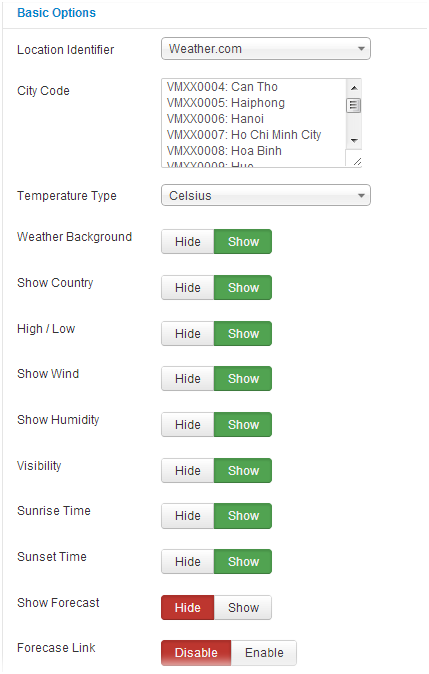
|
Location Identifier |
Check the links in description to find city codes |
|
City Code |
Insert city code here. If location identifier is Yahoo.com use the WOEID city code else location identifier is Weather.com use the LOCATION city code Example Weather.com location code: UKXX0085:London, EGXX0011:Luxor, UKXX0061:Glasgow Yahoo woeid code:2502265:Sunnyvale,2459115:New York |
|
Use temperature |
Display temperature in Celsius or Fahrenheit. |
|
Weather Background |
Set show/hide weather image |
|
Show Country |
Set show/hide Country |
|
High / Low |
Show High / Low degree of temperature. |
|
Show wind |
Show/Hide the wind speed |
|
Show humidity |
Set show/hide humidity |
|
Visibility |
The leghth of distance visible in selected location and provided weather condition. |
|
Show sunrise time |
Set show/hide sunrise time |
|
Show sunset time |
Set show/hide sunset time |
|
Show forecast |
Set show/hide forecast |
|
Full forecase link |
Set full forecase link |
FrontEnd
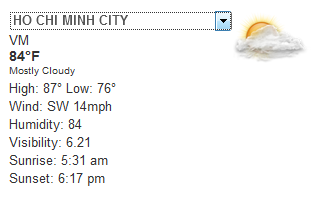
Tips
1. Entering City list
When entering city list, you need to enter the code and each city’s name on a line in this format: city’s code: city’s name
I.e: with London and Luxor:
Location Identifier = weather.com
UKXX0085:London
EGXX0011:Luxor
2. How to collect city’s code
2.1 Location Identifier = weather.com
To get the city code you must go to http://www.weather.com and under "Localweather" enter your city name:

On the search result page select your city:

Now you will find the citycode in the URL
![]()
For the example above, "Palma de Mallorca, Spain" has the city code: SPXX0061
2.2 Location Identifier = yahoo.com
You need to perform these steps:
· Go to http://weather.yahoo.com/ and type in your zip code (or your city).
· If there is more than one choice, pick the one you want.
· Locate the link "extended forecast" under "6-10 day" column. Click it.
· Look at the URL address bar. You should see something like www.weather.com/...../extended/xxxxxx
