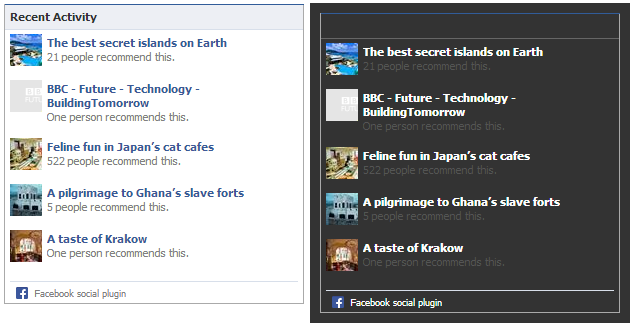JUX Slider allows you to quickly and easily add the popular "content slider" functionality to your Joomla 3 website. This feature enables the ability to have banner and content dynamically cycle on your page. This is completely a client-side solution, not Flash.
JUX Layer Slideshow
Turn simple HTML markup into a responsive(mobile friendly) or fullwidth slider with must-see-effects and meanwhile keep or build your SEO optimization (all content always readable for search engines). See the heaps of custom transitions/animations for each object on the page! Customize this slider with just a little HTML and CSS to your very needs.
This plugin features tons of unique transition effects, an image preloader, video embedding, autoplay that stops on user interaction and lots of easy to set options to create your own effects. All customization can be handled via jQuery Options, HTML 5 data-attributes and CSS!
JUX Facebook Activity
The activity feed plugin displays the most interesting recent activity taking place on your site. Since the content is hosted by Facebook, the plugin can display personalized content whether or not people have logged into your site. The activity feed displays stories when people interact with content on your site, such as like, watch, read, play or any custom action. Activity is also displayed when people share content from your site in Facebook or if they comment on a page on your site in the Comments box. If people are logged in to Facebook, the plugin will be personalized to highlight content from their friends. If people are logged out, the activity feed will show recommendations from across your site, and provide the option to log in to Facebook.
The plugin is filled with activity from people's friends. If there isn't enough friend activity to fill the plugin, it is backfilled with recommendations. If you set the recommendations param to true, the plugin is split in half, showing friends activity in the top half, and recommendations in the bottom half. If there is not enough friends activity to fill half of the plugin, it will include more recommendations.
Source: https://developers.facebook.com/docs/reference/plugins/activity/
BackEnd
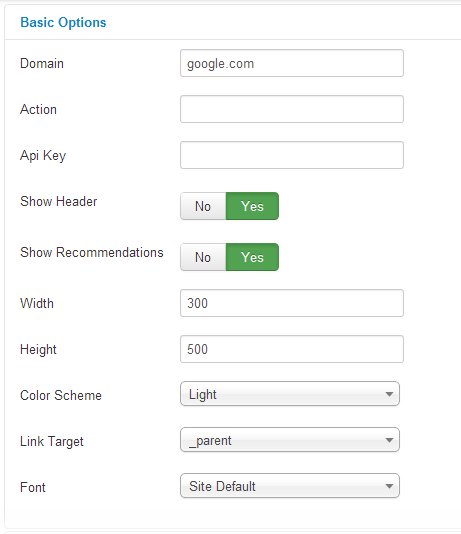
Screenshot
Frontend
JUX Facebook Page
The Like Box is a social plugin that enables Facebook Page owners to attract and gain Likes from their own website. The Like Box enables users to:
Features
See how many users already like this Page, and which of their friends like it too
Read recent posts from the Page
Like the Page with one click, without needing to visit the Page
JUX Basic Weather
JUX Basic Weather is a Joomla module built to help users to select location and check its weather forecast. The module also provides efficient configuration to display more detailed information of weather forecast such as hum
idity, visibility, wind and forecast of the next 5 days.
Features
· Select forecast information from weather.com or Yahoo.com
· Fetch information of city where you need to check forecast detail
· Option to display certain detail of weather forecast
Basic Options
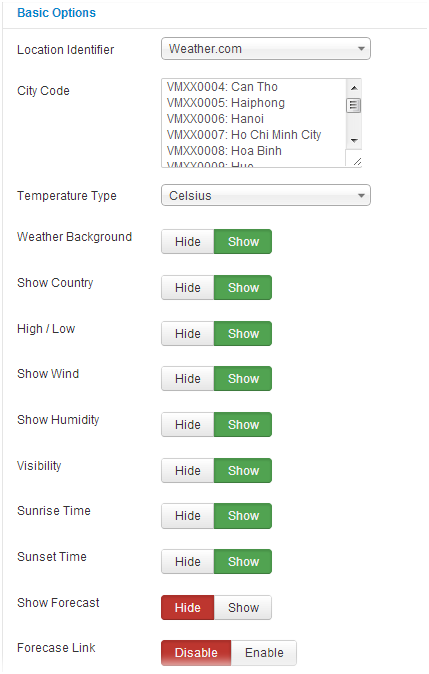
|
Location Identifier |
Check the links in description to find city codes |
|
City Code |
Insert city code here. If location identifier is Yahoo.com use the WOEID city code else location identifier is Weather.com use the LOCATION city code Example Weather.com location code: UKXX0085:London, EGXX0011:Luxor, UKXX0061:Glasgow Yahoo woeid code:2502265:Sunnyvale,2459115:New York |
|
Use temperature |
Display temperature in Celsius or Fahrenheit. |
|
Weather Background |
Set show/hide weather image |
|
Show Country |
Set show/hide Country |
|
High / Low |
Show High / Low degree of temperature. |
|
Show wind |
Show/Hide the wind speed |
|
Show humidity |
Set show/hide humidity |
|
Visibility |
The leghth of distance visible in selected location and provided weather condition. |
|
Show sunrise time |
Set show/hide sunrise time |
|
Show sunset time |
Set show/hide sunset time |
|
Show forecast |
Set show/hide forecast |
|
Full forecase link |
Set full forecase link |
FrontEnd
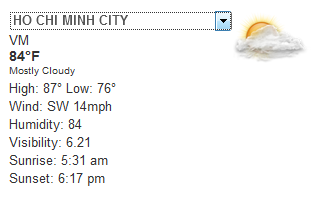
Tips
1. Entering City list
When entering city list, you need to enter the code and each city’s name on a line in this format: city’s code: city’s name
I.e: with London and Luxor:
Location Identifier = weather.com
UKXX0085:London
EGXX0011:Luxor
2. How to collect city’s code
2.1 Location Identifier = weather.com
To get the city code you must go to http://www.weather.com and under "Localweather" enter your city name:

On the search result page select your city:

Now you will find the citycode in the URL
![]()
For the example above, "Palma de Mallorca, Spain" has the city code: SPXX0061
2.2 Location Identifier = yahoo.com
You need to perform these steps:
· Go to http://weather.yahoo.com/ and type in your zip code (or your city).
· If there is more than one choice, pick the one you want.
· Locate the link "extended forecast" under "6-10 day" column. Click it.
· Look at the URL address bar. You should see something like www.weather.com/...../extended/xxxxxx